

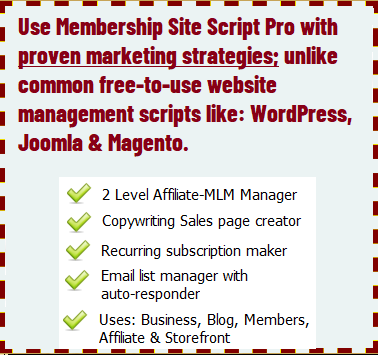

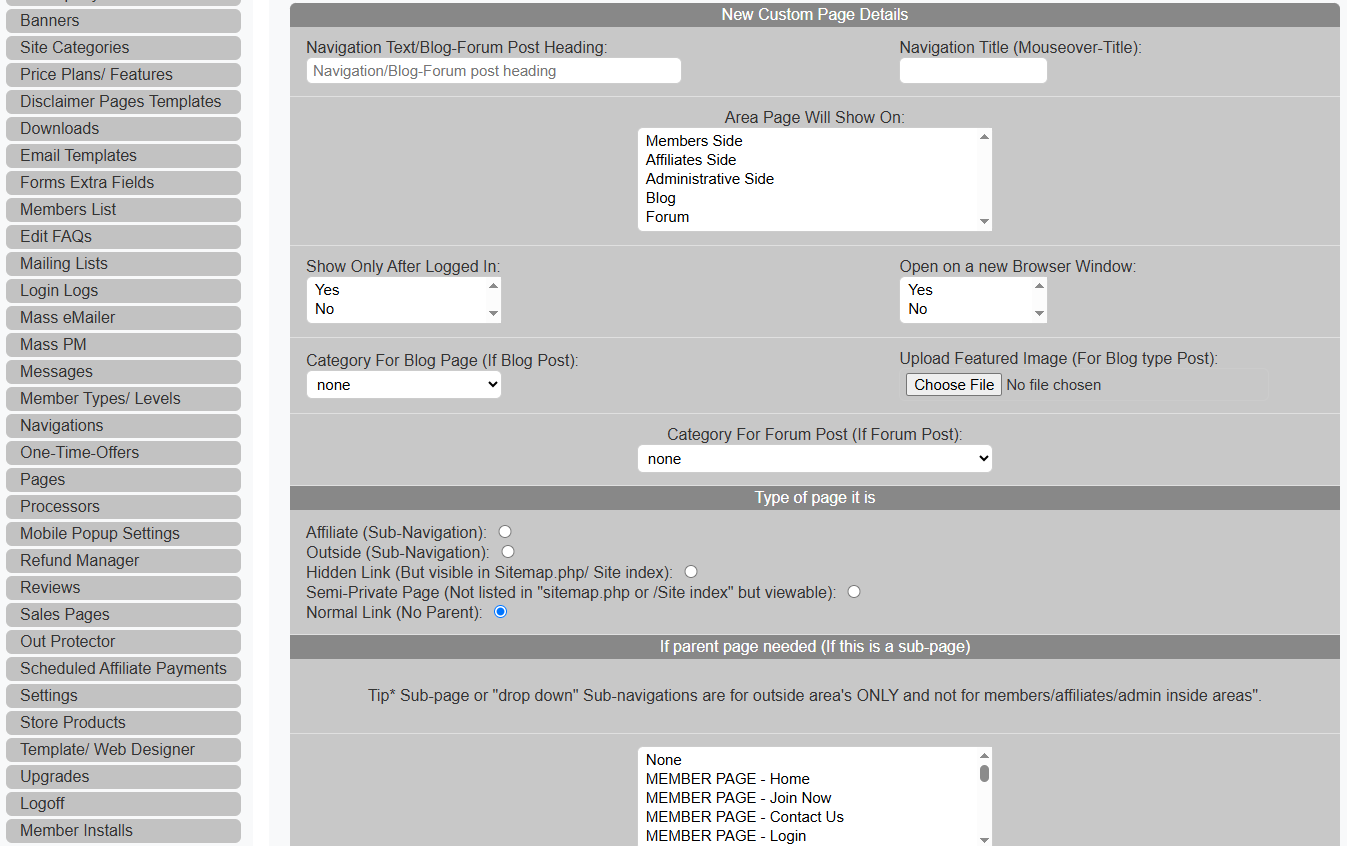
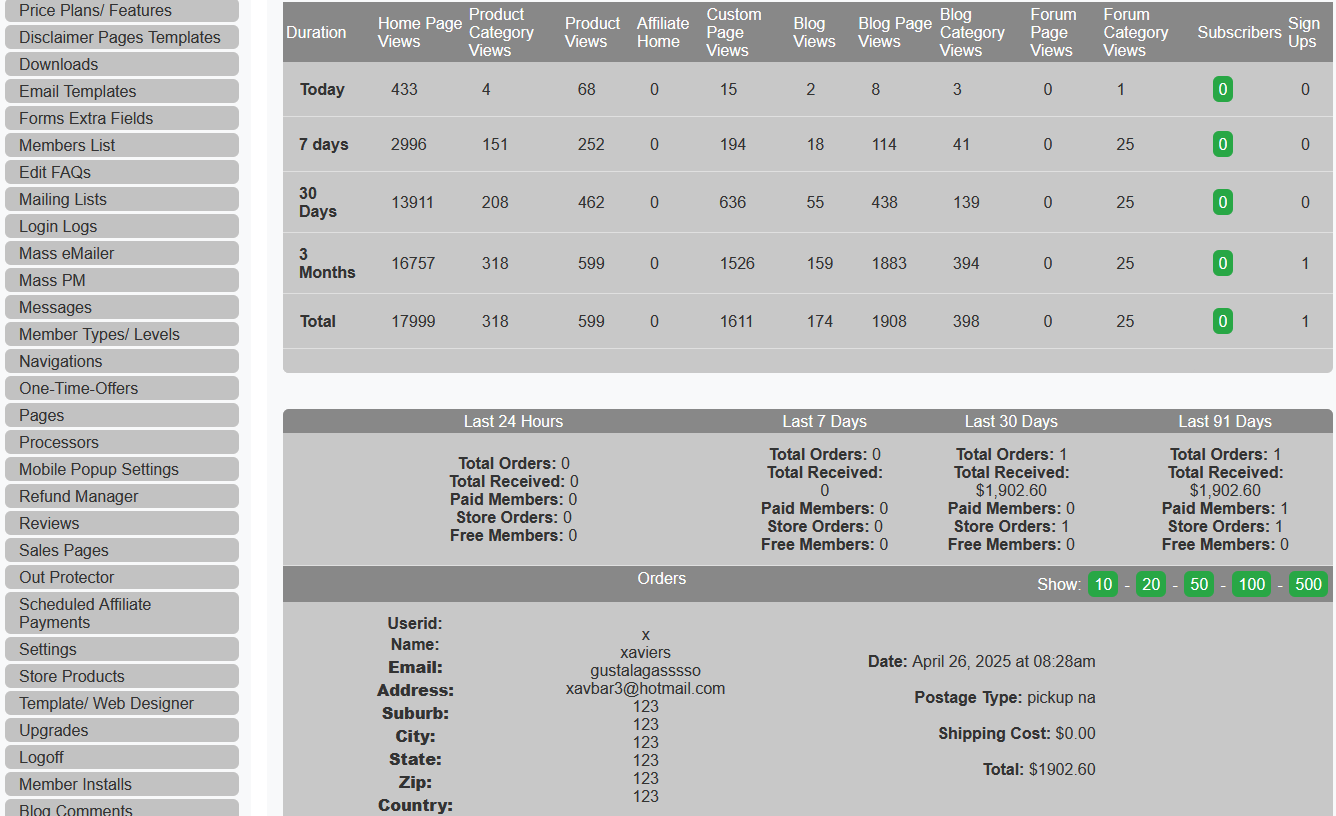
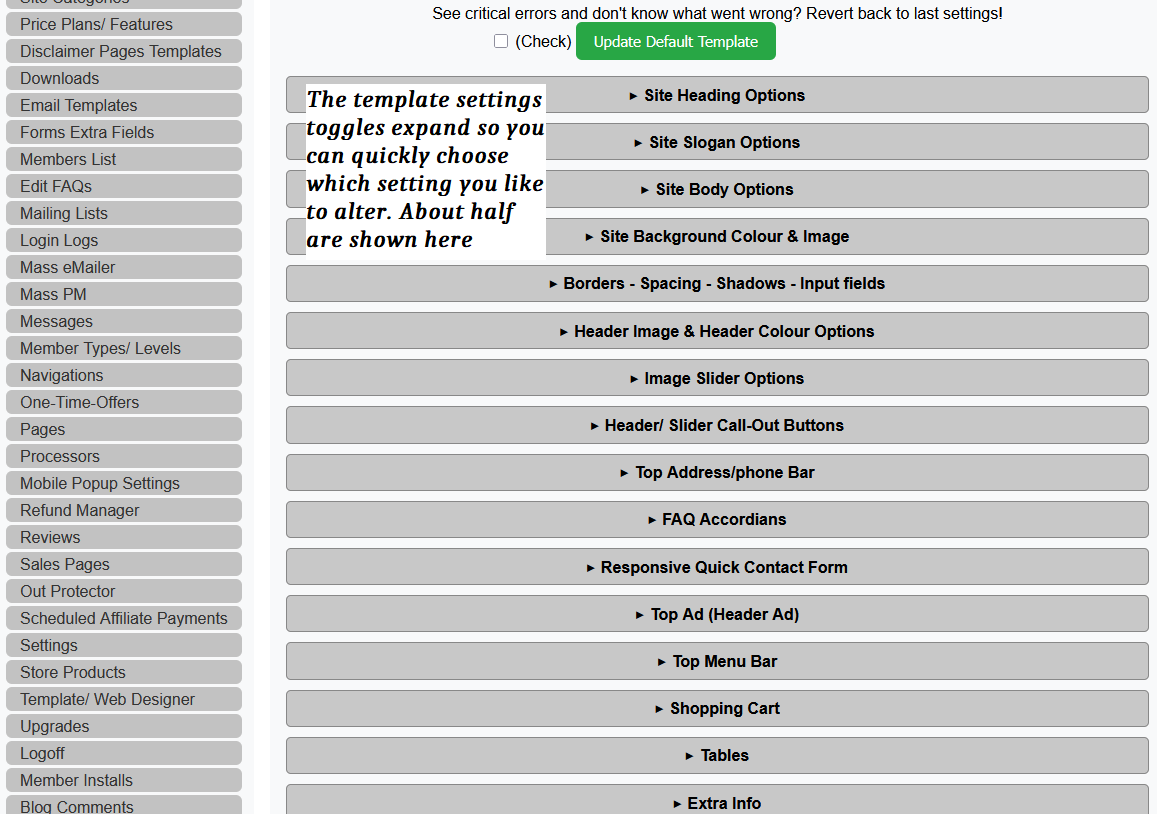 | Membership Site Script Pro is a user-friendly website management script with: member, affiliate, store product, blog, online forum, website content & website design features.
Membership Site Script Pro Salespage >> Click The Add To Cart Button To Order Price: $1,000.00 for 30 days then monthly installments of $800.00 Payments Processed Securely through Paypal, Credit Cards Accepted Through Paypal Processor |
|
|
1. All-in-One Functionality
This platform is your complete base for any type of website—business, eStore, membership, affiliate, blog, or forum. It streamlines setup so you don’t need to hire a web designer. Just log in and build it yourself with ease using our built-in tools.
2. Safer Than WordPress
Unlike WordPress and other CMS platforms that rely on third-party plugins (often from untested sources), this system is self-contained and secure. Everything is available directly from your admin dashboard, with no risky plugin dependencies.
3. Low Maintenance, High Performance
Forget constant system updates and plugin conflicts. This platform is lightweight yet powerful—delivering rock-solid performance without unnecessary complexity or flashy distractions.
4. No Web Design Experience Needed
The built-in template editor gives you over 500 design features and tactics to choose from. Customize your site with a few clicks—no coding or design skills required.
5. Built-In Affiliate System
Manage affiliate promoters, discounts, and commissions effortlessly. It supports a 2-level payout structure—meaning affiliates can earn not only from their own referrals but also from affiliates they refer. It’s a self-growing marketing engine that rewards promotion of both your products and the affiliate opportunity itself.
6. Seamless PayPal Integration
Offer customers flexible payment options including one-time payments, monthly subscriptions, paid or free trials—all processed smoothly through PayPal.
7. Supports Subscription-Based Business Models
This system helps you build services and offers that customers are happy to pay for monthly. Create value that saves them time, money, and effort—and keeps your income recurring.
8. Powerful Marketing Toolkit
You’ll have access to a wide range of marketing tools to promote and grow your store, blog, or membership business—all from one place.
9. Built for Beginners and Business Owners
The intuitive interface makes it easy to launch and manage your business—so you can focus on what matters most: marketing first, not tech headaches.
Installation & Handy Tips
/yoursite.com or if its your only default domain for your hosting account your site folder will usually be the /public_html/ folder. Make sure this is your site directory.membershipsitescript.zip file and upload it. Once upload is complete click refresh button ("circular arrow" ) in your file manager display. The MembershipSiteScript.zip should now appear in your folder, click it, it "highlights blue" then click on "extract" from your file manager or FTP options.yourdomain.com/install folder in your web browser and follow the step by step installation wizard. When you are done don't forget to delete the "install" folder to avoid hacker attacks. Do this by navigating to your site folder as you did before using FTP or File Manager, click/ highlight the "install folder" and click "delete" from the File Manager or FTP options.Mail(); functions in the PHP mailer codes. There are settings to by pass this should you want to use something like a Gmail email but it takes more time, so I just set up default site email first and the site works just fine using that.00*** or Once A Day from the Common Cron Jobs drop down list. Set Url/command to:php /home/Control_panel_Login_Username/public_html/yoursite.com/admin/cron-job.php > /dev/null /admin/ as your folder name only if you did not change the name of your admin folder during installation as their is an option to change it to whatever you would like to call it.. If that is the case enter the actual name of the admin folder you chose not /admin//home, /home2 or /home3 etc. Also check that your site is actually in the /public_html/ folder, if not you might just need to use/home/cpanel_username/mysite.com/admin/cron-job.php > /dev/nullpublic_html/" part else just ask your web host for your "full directory path" to "yoursite.com/admin/cron-job.php" not the url path. *************************************************************************************************** Click Save Finished!